Altador Plot Solutions - Part 3 - Sleeper
| Navigation | ||||
|---|---|---|---|---|
|
1. Beginning 2. Observatory 3. Sleeper 4. Dreamer 5. First to Rise 6. Farmer |
7. Dancer 8. Wave 9. Gladiator 10. Collector 11. Thief |
12. Gatherer 13. Protector 14. Hunter 15. Conclusion 16. Prizes |
Constellation Finder Healing the Vaeolus Water Plant Guide Gears Guide Spellbook Finder |
|
Part 3 - Sleeper
Follow the instructions carefully to complete the Altador Plot Part 3.
20. Visit the Restive Tomb  , located at the lower left of Altador.
, located at the lower left of Altador.

Then click on any of the dots on the door.
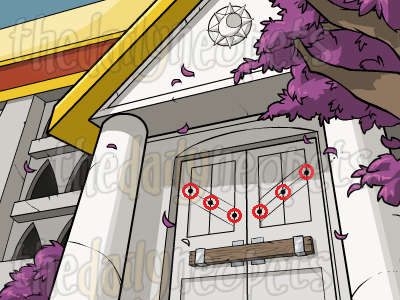

How strange. There seems to be some kind of pattern in the stonework on the front of the tomb doors. What could it mean?
21. After looking at the constellation, visit the Archivist  . YOUR STARMAP HAS NOW BEEN CHANGED AND NOW YOU CAN PUT IN CONSTELLATIONS. THIS STEP IS VERY IMPORTANT.
. YOUR STARMAP HAS NOW BEEN CHANGED AND NOW YOU CAN PUT IN CONSTELLATIONS. THIS STEP IS VERY IMPORTANT.

The archivist says, "A pattern of two lines, on the front of that old tomb? How intriguing. I wonder what it could refer to? Perhaps there is a matching pair of lines somewhere to be found."
22. Go back to your telescope  and look for the constellation that you saw on the door. It should look like this (except without the stars linked together):
and look for the constellation that you saw on the door. It should look like this (except without the stars linked together):

CLICK HERE to open our constellation finder (will open in a new window).
To find your constellation, it is highly recommend that you use our constellation finder. It will check your star data and give you the coordinates of the stars making up your constellations, preventing a lot of tedious searching.
Make sure that you have visited the Restive Tomb and clicked on the constellation AND visited the Archivist first, otherwise The Sleeper constellation will not be activated.
Also remember how the constellation looks when you go to find it. The constellation will be not rotated in any way, nor will it be stretched or distorted. The images you find of the various constellations in order to activate them are the same orientation and size as the ones you will find through the telescope.
23. Link the stars together so that they match the pattern of the constellation. The red button contains a menu with additional options, such as deleting misplaced stars and adding single stars instead of having to connect two. To activate one, simply mouse over the red button, then click the option you wish to use.
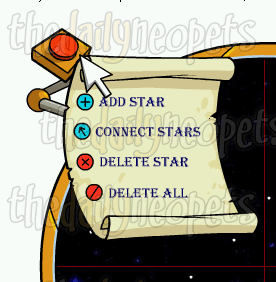
Hit the submit button when you're done. It will appear at the lower left of the view when you have selected six stars in any way, regardless of if the current selection is the correct constellation or not. If you click it with an incorrect constellation drawn, it will state that the constellation is not correct and allow you to edit your constellation.
If you have successfully drawn the correct constellation, you will be informed that you have identified a new constellation. If you do not see this confirmation, then the plot will not progress. Be sure you get this message before moving on, particularly if you are experiencing any lag or delays on the site.
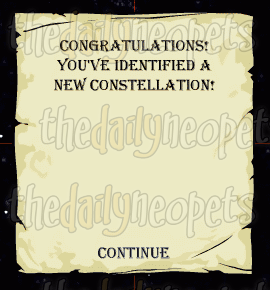
24. After you get the confirmation message, click Continue to see the image the constellation creates.
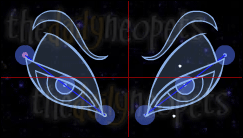
25. The other characters have a lot to say about this. Visit all of them to get more information about what all is going on.

Janitor: The janitor shouts at you, "HEY! Stop leaving the lights on in the observatory! It's wasteful! I CAN'T STAND WASTEFULNESS!! RAAARGHH!!"
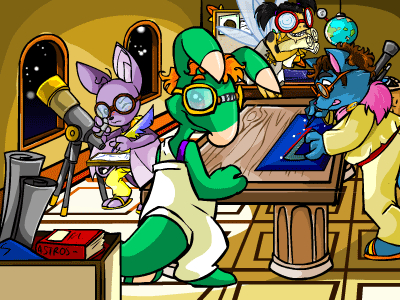
The Astronomy Club: The Astronomy Club members crowd around you as you enter. "Wow! You discovered a new constellation! That's really awesome, so soon after joining!" They cheer and celebrate, assuring you that you're destined to be one of the greatest astronomers in Altador, if not all Neopia.

Archivist
: The archivist says, "Extraordinary! You've identified a constellation based on the..." He looks around suspiciously, and speaks low. "On the Darkest Faerie? Her eyes, in fact? This... how strange." He stops for a second, staring blankly. "You know, I'm having the oddest feeling, like this is familiar. There's something on the tip of my brain, some piece of information... what is it?" He shakes his head. "I just can't figure it out. Well, perhaps there are other constellations to be found."
The archivist shuffles over to the Book of Ages and flips it open. "Something else has happened, however, and it might be connected to your discovery of the constellation. A few more pages of the book have magically filled themselves in! It tells a story about the Darkest Faerie herself... from before. Before she turned evil, and betrayed us."
26. Above each of the statues in the Hall of Heroes  are a number of gems. You can view these gems at any time by going to a statue and clicking the very top of the image.
are a number of gems. You can view these gems at any time by going to a statue and clicking the very top of the image.
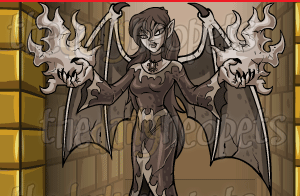
Head over to the Sleeper statue  and click the top of the image to view the gems on the ceiling above her. You’ll see that six of them have lit up, making the same pattern as her constellation!
and click the top of the image to view the gems on the ceiling above her. You’ll see that six of them have lit up, making the same pattern as her constellation!
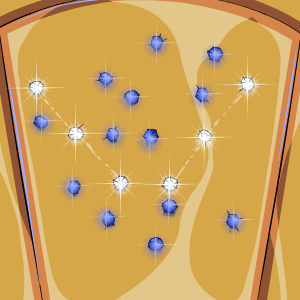
27. The Book of Ages  has a new chapter for you to read as well.
has a new chapter for you to read as well.
Click here to continue on to Part 4 of the Altador Plot.
Alerts
 The Snowager
The SnowagerNext sleep in 2h, 4m, 56s.
 Next Possible Wake
Next Possible WakeJul 2: 4 OR 5 AM/PM NST
Jul 3: 9 OR 10 AM/PM NST
Jul 4: 2 OR 3 AM/PM NST
Jul 5: 7 OR 8 AM/PM NST
Neopia Today
The Runway Contest
Recently At Forums
- NC Mall: Free Birthday Goodie Bag!
- Wednesday, July 2
- Quest Log: Fresh Item Pool!
- Happy Acara Day!
- Tuesday, July 1




