Part Five: Token Testing
| Navigation | ||
|---|---|---|
|
1. Maze 2. Decode 3. Holding Bay |
4. The Battledome 5. Token Testing |
Battledome Opponents Plot Banners Ranks, Trophies and Prizes |
| Comics: 1 - 2 - 3 - 4 - 5 - 6 - 7 - 8 - 9 - 10 - 11 - 12 - 13 - 14 - 15 | ||
13. Head over to Kreludor  .
.
14. Click on the little space ship at the bottom of the page to be taken up to the Token Testing Facility - or simply click here  !
!

You will then have four options to participate in - creating rods, mixing acids, collecting objects for later tests, and performing the actual tests. You can pick which you'd rather do or switch between all four to give yourself some variety.
Heat Test: Create control rods
To begin this task, click on the Converter Furnace icon.
Thanks to Nikitachi  for finding this method!
for finding this method!
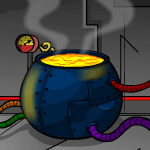
You will be taken to the 'making control rods' room where YRB-X1 will greet you and explain you that your task is to manufacture a control rod by selecting the appropriate piece of metal. Everybody gets different pieces of metal and the maximum weight of each rod is 10kg. To make sure you don't exceed this value, you will have to add the Mass together.
Your goal is to manufacture a rod by using 1, 2, 3 of these pieces of metal, but only certain combinations will work. Each rod that you will create will be made of 1 main compound. There are 10 different compounds, thus 10 different types of rod that you could make. Here is a chart that is explaining you how much KG of a compound you need to make that rod. When you are making a rod, focus on 1 compound and only on 1 compound. You can ignore all other value, but make sure to get the total mass of 1 of your compound as it appears in the chart.
| Compound Name | Mass needed to turn it into a rod |
|---|---|
| Dariganium | 5.0kg |
| Faeryllium | 5.3kg |
| Kadoatite | 3.3kg |
| Meridellium | 0.7kg |
| Neopium | 4.0kg |
| Slothite | 1.1kg |
| Tikium | 2.5kg |
| Tyrannium | 3.6kg |
| Xweetite | 1.9kg |
| Zafarium | 1.8kg |
In order to select the right pieces of metal, you need to calculate the mass of each compound. This can be done by multiplying the percent of compound by the mass of the scrap piece of metal.
 |
| Mass: 2.1kg |
| Composition: |
|
To help you understand this process, we will work from an example, to the left. Your value WILL be different than the one of this example.
We can now calculate the mass of each of the compound of that piece of metal:
2.1kg X 0.095 = 0.20kg
2.1kg X 0.048 = 0.10kg
2.1kg X 0.857 = 1.80kg
You can keep track of your work using a spreadsheet that would look like this:
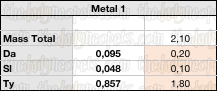
At this point, you have 2 choices: you can either find the mass of all your compounds (that's 30 numbers to gather, yes) OR you can move on your second metal piece and so on until you meet requirement from the rod chart!
When you find 1, 2 or 3 compounds that add to the rod chart values, select the metal pieces and melt them down. This process will take 180 seconds.
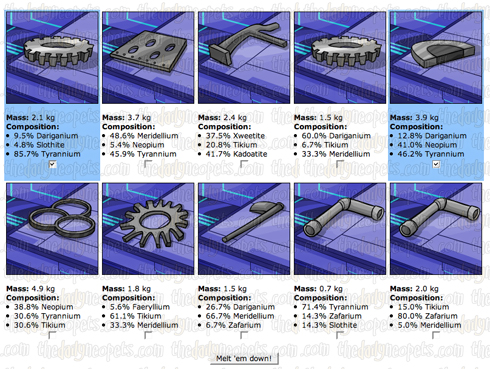
If you select the right metal pieces, you will get a message similar to this one:
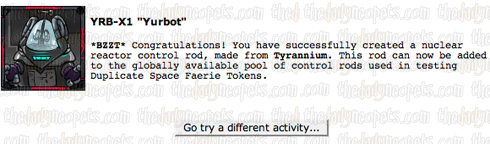
Dissolving Test: Create acid solutions

Gravitics Test: Gather singularities
Gathering singularities is the easiest thing of them all, it's dumb luck! Click the BIG black box, you will either be redirected to a completely random Neopets page, get "timed out", or find a "singularity" - which is your ultimate goal. You will know you've found the singularity when you see the image below and a message that says "Congratulations...You have successfully retrieved a singularity..."
Testing Station Part 1: Heat
To begin testing all the dulplicate Space Faerie Tokens check the box indicated below and click to "Engage telepotation".
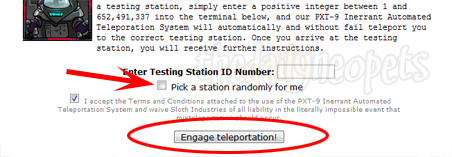
If you already have a station number you can type the number in instead of checking the box - if you want to go to a station with your friends or you just like a particular number or whatever.
This part is a team effort - each station needs 4 people, and once you have 4 you will begin. Once you have started click the lever and drag it so that the bar moves so that it's right before the little flashing dot in the half circle of light (see the screenie). After you think you've got it right click to green padlock to confirm your position. If all 4 people get it correct, you will move onto the next round.
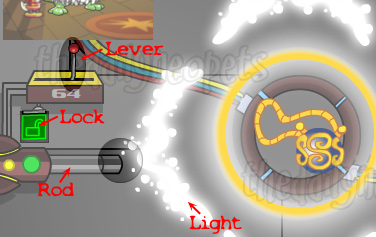
There are three rounds, if your team completes them all then you move on to the second step - dissolving. However if at any point before you move on one member of your team makes a mistake you will be reset back to round one.
Testing Station Part 2: Dissolving
Once you've successfully passed the three rounds of heat tests (or if you enter a testing station that is already past them) you will be able to start testing your Token with acids. Again, this is a group round and everyone needs to get each round right to progress.
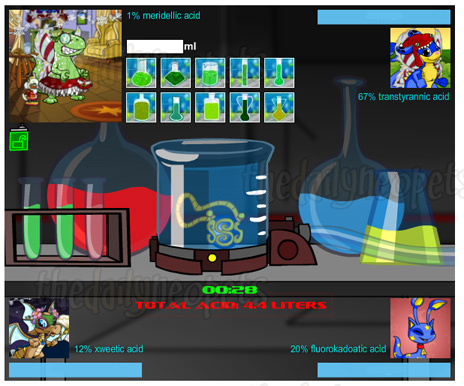
You will be asked for a specific amount of a specific acid - for example in the screenie above I was asked for 1% of Meridellic acid. To work out how much of your acid you need to add, you'll need to do a bit of basic math. You're given a percentage amount and you need to change this into a concrete value in milliliters.
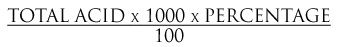
Using the formula above, take your total acid (in red) and multiply it by 1000 (to convert to milliliters) and then multiply it by your percentage needed (at the top in light blue). Divide your total by 100 and you will get a number. Enter that number into the white box by your pet's picture and then select the appropriate acid according to this chart:
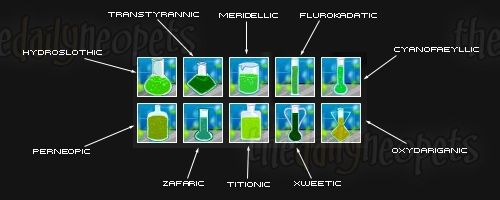
Finally remember to lock your choices in by clicking the green padlock! As with the Heat tests there are three rounds to the dissolving step, before you move on to the final test - gravity.
Testing Station Part 3: Gravitics
For the final part of the Token testing step you work again with three other people, testing the Token's affect on singularities. This step can get quite confusing! To start with you will see a screen with a grid on it, and the Token at the center.

The first two parts to this are relatively straightforward. You need to find two values - called A and B respectively (for simplicity, you can call them whatever you like). Click on the black singularity and drag it til the co-ordinates reach 0,0. Make sure you remember to lock your position! Once its been through its flashing green show the singularity will turn white and a number will appear under it - this is A. For your next singularity drag it to co-ordinates 400,0. Lock it, let it have its show and another number will appear under it - B.
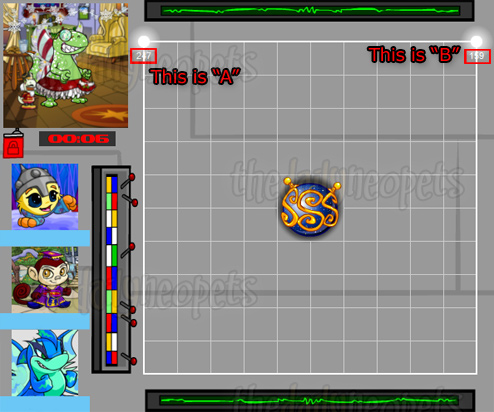
Sub these numbers into the following formulas to find the co-ordinates for your final singularity. Remember, X is the first co-ordinate and Y is the second.
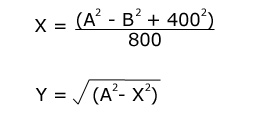
Gravitics with Excel
You may find it quite difficult to use the formulas - typing out all these calculations in the 30 or so seconds alloted to you for the final singularity is somewhat annoying. It is possible, but also very irritating if you go through all of that just to find you were a few seconds to late. However, if you've got a basic spreadsheeting program, like Excel, then there is a quicker method! Its takes a bit of work beforehand though, as you need to set up spreadsheet to deal with the formula. This isn't that hard, and it makes solving the singularity co-ordinates much, much faster.
Firstly, open up a new spreadsheet and set it up with the A=, B=, X= and Y= to look like the one in the screenie below.
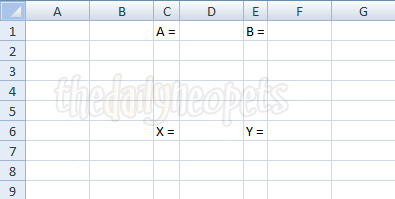
Next, enter the following formulas into the appropriate cells of your spreadsheet (you can just copy and paste them in). Don't forget the equal sign, thats important for Excel to recognize it as a formula!
| Cell | Formula |
|---|---|
| A3 | =D1^2 |
| A4 | =F1^2 |
| A8 | =D6^2 |
| D6 | =(A3-A4+400^2)/800 |
| F6 | =SQRT(A3-A8) |
With nothing in your A and B cells your spreadsheet will now look like this:
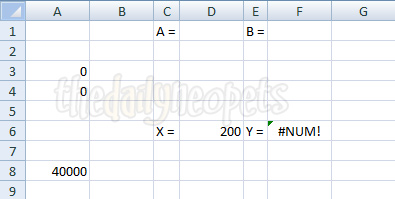
Your spreadsheet is now set up and you're ready to tackle some more Gravitics tests! Find A and B in the same way as above and enter them into your spreadsheet in the correct cells (see screenie below) - and your correct co-ordinates will magically appear in the X and Y cells!
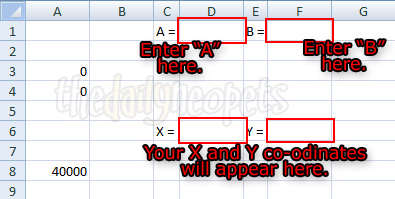
If anything comes out as a decimal (like 247.189) then just disgard the numbers after the decimal (so its 247 for the last example). Position your singularity as your calculations dictate and lock your choice in. If everyone in your group has gotten the singularity correctly placed then you'll get a screen saying you've finished testing, but that sadly that was a dupe Token - and that you're welcome to got back and help more people test more tokens! Presumably, when a group finds the correct token they'll get a message saying as much and the step will be over.

Alerts
 The Snowager
The SnowagerNext sleep in 4h, 9m, 20s.
 Next Possible Wake
Next Possible WakeOct 28: 2 AM/PM NST
Oct 29: 7 AM/PM NST
Oct 30: 12 AM/PM NST
Oct 31: 5 AM/PM NST
Neopia Today
The Runway Contest
Recently At Forums
- Tuesday, October 28
- Happy Korbat Day!
- Monday, October 27
- Vote for the obelisk War! Round 323
- Sunday, October 26



