Plushie Tycoon
| Link to Game | Trophies | Avatar(s) | ||
|---|---|---|---|---|
Play now!  |
   |
|
||
| Difficulty Meter | Neopoint Ratio | |||
|
We rate this game hard.
|
  NP Ratio: 5.00 5000 pts :: 1000 NP |
|||
Plushie Tycoon

So you're here to start a new business, eh?
Welcome to Plushie Tycoon  , the game that requires strategy, math, and a bit of luck! This game requires a lot of planning and dedication, as it is played for a whole month!
, the game that requires strategy, math, and a bit of luck! This game requires a lot of planning and dedication, as it is played for a whole month!
The Basics
Here are some basics you need to know:
Plushie Tycoon is a game of strategy that begins near the beginning of each month, you play all month long, and by the time it finishes at the end of the month, you will hopefully show a profit. You start with 50,000 NPs (in the game, not your Neopets account), so to turn a profit, you need to have 50,001 or more NPs at the end of the game. If you do that, you win a trophy and an avatar! Yay! However, this is not as easy as it sounds. You, the Plushie Tycoon, must buy materials, hire workers to build plushies, utilize a warehouse to keep things running smoothly, and finally, sell plushies in your store. Success depends a lot on your sense of timing things and having the right plushies at the right time.
You Lose by running out of money at any time during the game.
You Win by having 50,001 NPs or more when the game ends.
It is possible to neither Win or Lose by having 1-50,000 NPs when the game ends.
If you Win, you will receive an certain amount of Neopoints depending on how much cash you have in the game, and how many plushies you produced.
Main Page Explained

Plushie Tycoon, frustrating potential Tycoons since 2002.
When you first arrive at the Plushie Tycoon  game, you will start on the Main Page
game, you will start on the Main Page  . After you have created your Plushie Tycoon account, this page will tell you how your business is going at a glance. It tells you how much cash you have on hand, when rent on your factory, warehouse, and store is due, how many plushies you have made, how many pushies are in your store, and how many plushies you have sold. There is also a link to Supply-Demand
. After you have created your Plushie Tycoon account, this page will tell you how your business is going at a glance. It tells you how much cash you have on hand, when rent on your factory, warehouse, and store is due, how many plushies you have made, how many pushies are in your store, and how many plushies you have sold. There is also a link to Supply-Demand  page that shows you what three plushies are wanted the most, and what three plushies are available the most. This is often not very helpful because by the time you get your plushies in your store, the demand will have changed.
page that shows you what three plushies are wanted the most, and what three plushies are available the most. This is often not very helpful because by the time you get your plushies in your store, the demand will have changed.
Hints:
- Hourly Updates are an important part of the game. What this means is that at one minute after the hour, the price of materials will change, the number of jobs done will change, your workers will get paid, and the number of plushies sold in your store will change.
- Hourly updates happen 8 times per day, 10:01 AM, 11:01 AM, 12:01 PM, 1:01 PM, 2:01 PM, 3:01 PM, 4:01 PM, and 5:01 PM. All these default to NST/PST.
- At the beginning of your game, before you rent any buildings, you have the option of changing the Time Zone the game is played in. To do this, click on the Main Page link immediately after creating your account, and there will be a link available to "customize the game Timezone".
- You don't have to customize the game Timezone to your actual Time Zone- instead, you can use this option to tweak the game to be active at the same time you are usually active on Neopets. You can make 10:01AM-5:01PM in the game occur in the middle of the night where you are if that's when you can be playing it!
Setting Your Time Zone

To help you set your time zone to a time when you can be online the most, you can refer to the chart:
| Time of First Update | Time of Last Update | Set Timezone To |
|---|---|---|
| Midnight NST | 7:01 am NST | GMT + 2 |
| 1:01 am NST | 8:01 am NST | GMT + 1 |
| 2:01 am NST | 9:01 am NST | GMT - 0 |
| 3:01 am NST | 10:01 am NST | GMT - 1 |
| 4:01 am NST | 11:01 am NST | GMT - 2 |
| 5:01 am NST | Noon NST | GMT - 3 |
| 6:01 am NST | 1:01 pm NST | GMT - 4 |
| 7:01 am NST | 2:01 pm NST | GMT - 5 |
| 8:01 am NST | 3:01 pm NST | GMT - 6 |
| 9:01 am NST | 4:01 pm NST | GMT - 7 |
| 10:01 am NST | 5:01 pm NST | GMT - 8 |
| 11:01 am NST | 6:01 pm NST | GMT - 9 |
| Noon NST | 7:01 pm NST | GMT - 10 |
| 1:01 pm NST | 8:01 pm NST | GMT + 13 |
| 2:01 pm NST | 9:01 pm NST | GMT + 12 |
| 3:01 pm NST | 10:01 pm NST | GMT + 11 |
| 4:01 pm NST | 11:01 pm NST | GMT + 10 |
| 5:01 pm NST | Midnight NST | GMT + 9 |
| 6:01 pm NST | 1:01 am NST | GMT + 8 |
| 7:01 pm NST | 2:01 am NST | GMT + 7 |
| 8:01 pm NST | 3:01 am NST | GMT + 6 |
| 9:01 pm NST | 4:01 am NST | GMT + 5 |
| 10:01 pm NST | 5:01 am NST | GMT + 4 |
| 11:01 pm NST | 6:01 am NST | GMT + 3 |
Purchase Raw Goods
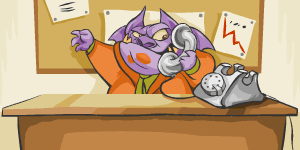
When my stocks of Rare Gems reach 2,500 NPs each, sell!
To make plushies, you need to purchase materials. There are four categories of items to choose from. Items in each category cost different prices, and affect the quality and selling price of your plushies. Cloth  is available in four colors: Green, Yellow, Blue, and Red. Stuffing
is available in four colors: Green, Yellow, Blue, and Red. Stuffing  is available in four materials: Neopian Times, NeoFoam, Tree Floss, and NeoCotton. Accessories
is available in four materials: Neopian Times, NeoFoam, Tree Floss, and NeoCotton. Accessories  , which are required only for certain types of plushies, are available in three materials: Used Junk, Molded Plastic, and Rare Gems. Note that Rare Gems are always the most expensive material to buy. Packing
, which are required only for certain types of plushies, are available in three materials: Used Junk, Molded Plastic, and Rare Gems. Note that Rare Gems are always the most expensive material to buy. Packing  is available as Paper Bags, Cardboard boxes, or Velvet bags. All of these materials are purchased in quantities for making plushies in increments of 100, as that is what the factory requires.
is available as Paper Bags, Cardboard boxes, or Velvet bags. All of these materials are purchased in quantities for making plushies in increments of 100, as that is what the factory requires.
Hints:
- The prices on the materials change on Hourly Updates as previously mentioned. The prices are relative to each other, meaning if the prices of accessories goes up, the prices of stuffing will go up too. You should plan ahead for how many plushies you are going to make on your next job according to whether the prices are high or low. (A good way to tell is if Rare Gems are above or below 2000 NPs)
- Different species of plushies require one, two, three, four, five, or six rolls of cloth per 100 plushies. This affects the selling prices of the plushies.
- Stuffing and Packing materials are not variable- you only need 1 quantity per 100 plushies that you plan to make.
- It is generally a good idea to start the game by purchasing cheap materials, and buying better ones later when you can afford it. You don't want to lose by running out of money!
Requirements for Plushie Species
Consult the following chart to determine which plushies you would like to make, according to what materials you will need:
| 1 roll of cloth | ||
|---|---|---|
| Species | Complexity | Accessories Required? |
| Grundo | 2 | No |
| Shoyru | 2 | Yes |
| 2 rolls of cloth | ||
| Species | Complexity | Accessories Required? |
| Aisha | 3 | Yes |
| Blumaroo | 2 | No |
| Chomby | 3 | Yes |
| Eyrie | 4 | Yes |
| Flotsam | 4 | No |
| Gelert | 5 | No |
| Jubjub | 5 | No |
| Krawk | 7 | Yes |
| Kyrii | 4 | Yes |
| Mynci | 6 | No |
| Nimmo | 3 | No |
| Peophin | 5 | Yes |
| Pteri | 6 | Yes |
| Skeith | 6 | Yes |
| Uni | 7 | Yes |
| Usul | 5 | Yes |
| Wocky | 3 | Yes |
| 3 rolls of Cloth | ||
| Species | Complexity | Accessories Required? |
| Acara | 5 | No |
| Bori | 6 | Yes |
| Bruce | 4 | Yes |
| Buzz | 9 | Yes |
| Chia | 3 | Yes |
| Cybunny | 5 | Yes |
| Gnorbu | 6 | Yes |
| Grarrl | 5 | Yes |
| Hissi | 7 | Yes |
| Ixi | 6 | Yes |
| Jetsam | 4 | No |
| Kacheek | 3 | No |
| Kau | 7 | Yes |
| Kiko | 5 | Yes |
| Koi | 5 | Yes |
| Lenny | 5 | No |
| Lupe | 5 | No |
| Meerca | 4 | No |
| Moehog | 6 | Yes |
| Poogle | 3 | No |
| Quiggle | 3 | No |
| Scorchio | 4 | No |
| Techo | 4 | No |
| Tonu | 6 | Yes |
| Tuskaninny | 5 | Yes |
| 4 rolls of Cloth | ||
| Species | Complexity | Accessories Required? |
| Draik | 9 | Yes |
| Elephante | 8 | Yes |
| Korbat | 5 | No |
| Kougra | 5 | Yes |
| Lutari | 8 | Yes |
| Xweetok | 7 | Yes |
| Yurble | 5 | Yes |
| Zafara | 7 | Yes |
| 5 rolls of Cloth | ||
| Species | Complexity | Accessories Required? |
| Ruki | 10 | Yes |
| 6 rolls of Cloth | ||
| Species | Complexity | Accessories Required? |
| Ogrin | 10 | Yes |
Your Factory
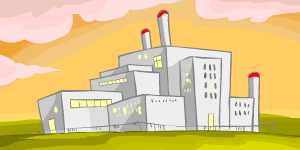
Where have all the workers gone?
The Factory is where you make the plushies you are going to sell. There is a Start New Job  page, for creating an order for the plushies you want to make (called a "job"), an Existing Jobs
page, for creating an order for the plushies you want to make (called a "job"), an Existing Jobs  page, for viewing orders for plushies that are currently being made, and a Personnel
page, for viewing orders for plushies that are currently being made, and a Personnel  page, for viewing how many workers you currently have. The more workers you have, the faster the jobs will be completed, but you will also pay more in wages.
page, for viewing how many workers you currently have. The more workers you have, the faster the jobs will be completed, but you will also pay more in wages.
In the Beginning
For your first set of jobs, it's adviseable to not have more than 6 jobs on the go. Unless you paid a very good price for your materials (if Rare Gems are under 1000 NP, this is the time to have 8 or 10 jobs to start. This happens rarely), you're going to want to stick to 4-6 jobs tobegin with. Any more than that and you'll either spend too much on workers and not have enough for shop upgrades or you won't get enough jobs to complete to be able to make a profit and fund your next batch of plushies.
Upgrading your Factory
You will start off with a size one factory, with a weekly rent of 980 NP. Each additional size allows 2 jobs to be added. When you try to put your 3rd job in, it will tell you you need to upgrade in order to add more jobs. You will receive the same messsage when you try to start a 5th, 7th, 9th, etc. You pay ONCE to upgrade, and your weekly rent also increases. The cost and capacity of the factory sizes is below:
| Size | Cost to Upgrade | Max. Jobs |
|---|---|---|
| Size 1 | 980 NP | 2 |
| Size 2 | 1,960 NP | 4 |
| Size 3 | 2,940 NP | 6 |
| Size 4 | 3,920 NP | 8 |
| Size 5 | 4,900 NP | 10 |
| Size 6 | 5,880 NP | 12 |
| Size 7 | 6,860 NP | 14 |
| Size 8 | 7,840 NP | 16 |
| Size 9 | 8,820 NP | 18 |
Note that the cost you pay to upgrade will also be your new weekly rent.
Hiring Workers
This is where the process becomes a little tricky. When you begin a job, the complexity of the job is noted on the screen Where you choose how many plushies to manufacture in the batch (make sure you stick to 100, even if you're going to want to make 400 of the same plushie. Do 4 lots of 100. They re made, ship and sell faster this way). The higher the complexity, the more workers are needed to complete the job. For example. a job with a complexity of 4 would be done in the same time as a job with a complexity of 8, but it would take double the workers. Or, with the same amount of workers, the complexity 8 job would take twice as long as the complexity 4 job.
The type of worker also effects how fast jobs are completed. Managers do not do any work, but they are necessary in order to make sure your other workers are productive. Also, dropouts tend to not do as much work as a trainee or journeyman, but cost less. You're usually better off to stay away from them as it ends up costing more to get the same amount of work done. Usually sticking with a mix of trainees and journeymen is your best option. Also, a ratio of 10 workers to every 1 manager seems to be the most productive. REMEMBER you always have 1 manager that you cannot fire. So if you want 20 managers, you only need to hire 19. Make sure you always have little cash on hand to pay this manager as well. The game runs for 7 hours/day and for 8 updates, so this one manager will always cost 656 NPS/day.


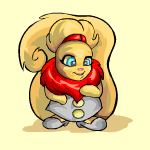


Keep an eye on the existing jobs in your factory. If all the jobs have been completed, make sure you fire all your workers. Otherwise, you're paying them for doing asolutely nothing and wasting money.
Your Warehouse
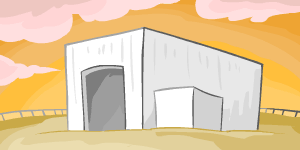
You build 'em, we ship 'em.
The Warehouse is a stopping point between your Factory and your Store. It's very simple, really, but you have to be on time in visiting your Warehouse to make things run efficiently and to make more money. When Jobs in your Factory get completed, your Warehouse page will change and say that the Plushies are "Loading". This means that they are being transferred to your Warehouse from your Factory. After they have finished being Loaded into your Warehouse, you can select them and Ship the plushies to your store!
Hints:
- Loading time is based on the number of Jobs completed, how many 100s of plushies there are to load, and the size of your Warehouse. Please NOTE that loading time won't start until you visit Plushie Tycoon during Hourly Updates time.
- You can increase the size of your Warehouse by clicking the Expand link on Your Warehouse page. It costs a lot to do this, and I wouldn't recommend doing it until much later when you have lots of money to expend without going broke.
- Shipping plushies from your Warehouse to your Store always takes 5 minutes. It also always costs 278 NPs per 100 plushies. Be careful not to go broke by shipping too many at once. It's okay to let plushies sit in your Warehouse until you can afford to ship them, however the only way you can gain money is if plushies are in your Store and being sold.
Warehouse Size and Loading Time
| Size | Cost to Upgrade | Time to Load Job Before Shipping** |
|---|---|---|
| Size 1 | 940 NP | 4.5 hours |
| Size 2 | 1,880 NP | 4 hours |
| Size 3 | 2,820 NP | 3.5 hours |
| Size 4 | 3,760 NP | 3 hours |
| Size 5 | 4,700 NP | 2.5 hours |
| Size 6 | 5,640 NP | 2 hours |
| Size 7 | 6,580 NP | 1.5 hours |
| Size 8 | 7,520 NP | 1 hour |
| Size 9 | 8,460 NP | .5 hours |
The cost you pay to upgrade will also be your weekly rent.
Loading times in the chart above are based on jobs of 100 plushies. If you have jobs of 200, double the time. Jobs of 300? Triple the time. If you have 5 jobs of 100 plushies each and have a warehouse that's size 6, it will take 2 hours total to load all the plushies.
You will have to pay the cost to "upgrade" to Size 1 when you start your game before you start manufacturing plushies.
Your Store
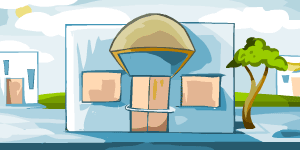
Cleanup, aisle 5!
Your Store is where all the profits are made. After spending all that money to produce the plushies, you finally get to sell them. How well sales go are based on both strategy and luck. The strategy involved is when and how you choose to Expand, Upgrade, and Advertise your Store. Expanding  your store simply allows you to have more plushies in stock. Upgrading
your store simply allows you to have more plushies in stock. Upgrading  your Store will speed up sales, and is available in 5 types of Upgrades, each with different levels. Advertisements
your Store will speed up sales, and is available in 5 types of Upgrades, each with different levels. Advertisements  will also speed up sales, and is available in 6 types with different levels. The luck involved is which plushies are in demand and how much they sell for.
will also speed up sales, and is available in 6 types with different levels. The luck involved is which plushies are in demand and how much they sell for.
Hints:
- Expanding your Store doesn't cost you anything up front like the Factory and Warehouse! But beware, the larger your Store is, the more rent you will pay for it. I recommend Expanding only when it tells you that you need to when you try to ship to many to the Store.
- Early in the game you should not spend much on Upgrades and Advertisements. Leave the expensive ones for later when you can afford it.
Rent Payments for Store Size
| Size | Cost of Weekly Rent |
|---|---|
| Size 1 | 1,350 NP |
| Size 2 | 2,700 NP |
| Size 3 | 4,050 NP |
| Size 4 | 5,400 NP |
| Size 5 | 6,750 NP |
| Size 6 | 8,100 NP |
| Size 7 | 9,450 NP |
| Size 8 | 10,800 NP |
| Size 9 | 12,150 NP |
You will start with a Size 1 store and you must pay the cost to "upgrade" to Size 1 before any plushies are shipped to your store.
Rent & Taxes
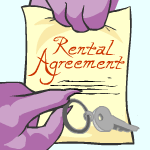
A Free key! Just sign here, please.
Now for the bad news. Two things happen exactly 7 days after you created your Plushies Tycoon account (down to the hour and minute); Firstly, the Taxman will come, and then Rent on your Factory, Warehouse, and Store will become due. This will happen again every week until the game is finished, on the last day of the month.
Hints:
- The Taxman will demand taxes only if you are showing a profit. Therefore, if your Cash on Hand is 50,000 NPs or less, you will not have to pay anything.
- If you are showing a profit and have to pay taxes, how much you pay will be determined by how much Cash on Hand you have. (i.e. 50,001-75,000NPs is 5%).
- Rent is based on the Size of your Factory, Warehouse, and Store. You can see how much, and when, you are going to be charged the next time, on the Main Page.
- You can start the game at any time during the month (once a new game starts, which sometime near the beginning of the month), but the game always ends on the last day. So by timing what day you start your game, you can see to it that the Taxman and Rent happens less times during your game!
Conclusion
This game requires mathematical skills, endurance, and most of all patience. Investing a whole month to complete this game takes a lot of dedication- and the rewards are very prestigious. If you're looking for the thrill of being the big tycoon of a plushie empire, then this game is for you!
Alerts
 The Snowager
The SnowagerNext sleep in 0h, 42m, 51s.
 Next Possible Wake
Next Possible WakeOct 24: 5 AM/PM NST
Oct 25: 10 AM/PM NST
Oct 26: 3 OR 4 AM/PM NST
Oct 27: 8 OR 9 AM/PM NST
Neopia Today
The Runway Contest
Recently At Forums
- Friday, October 24
- Festival of Fears Begins!
- Thursday, October 23
- Haunted Mansion
- Wednesday, October 22



