How to Use Item Search
Our wearable item database is set up so that our users can search for what they want to see, and not have to flip through pages and pages of items. With the easy 3 step process you can get a whole list of certain items, or narrow your choices down dramatically. If you are trying to use the search to generate certain results, this is the place to look!
What clothes can only my *neopian species* wear, no other species?
1. While this seems difficult, it's quite easy! To get items that are exclusive to your neopets species, simply type in the name (I will be using a Gelert for my example) in the item name box.
2. To avoid having to flip page by page seeing numerous NC Mall items, backgrounds, trinkets, and other such items that can be worn by all species, uncheck the 'Include neocash items?' and 'Include BGs and trinkets?'. See the example below.
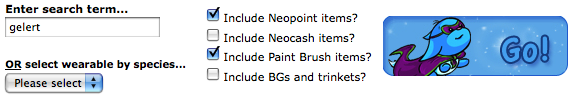
How can I see all of a species' paint brush clothing?
1. Select the species you would like from the species drop down. I will be using Poogle this time.
2. Uncheck all the boxes except for 'Include Paint Brush items?'.
Here is an example.
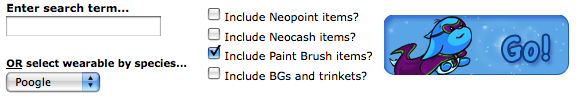
Helpful Tips
A quick run down of what all those 'Include?' things do!
1. Include Neopoint Items? - When this is checked all wearable items that you can purchase with Neopoints will be searched through.
2. Include Neocash Items? - When this is checked all wearable items that you can purchase from the NC Mall will be searched through.
3. Include Paint Brush Items? - When this is checked all items obtainable when a species changes color (we call them PB items) will be searched through.
4. Include BGs and trinkets? - Since backgrounds and trinkets are wearable by all species and colors, they tend to get in the way when searching. So, uncheck this box to refine your searches and see what you really want to see!
Alerts
 The Snowager
The SnowagerNext sleep in 2h, 24m, 38s.
 Next Possible Wake
Next Possible WakeOct 30: 12 AM NST
Oct 31: 5 AM/PM NST
Nov 1: 3 AM NST
Nov 2: 8 AM NST
Neopia Today
The Runway Contest
Recently At Forums
- Wednesday, October 29
- Tuesday, October 28
- Happy Korbat Day!
- Monday, October 27
- Vote for the obelisk War! Round 323



