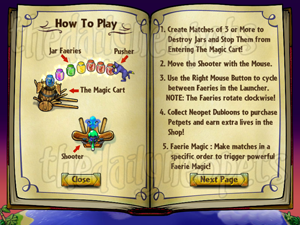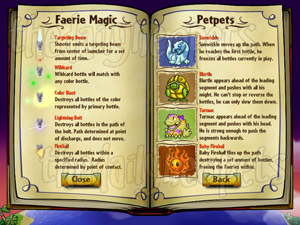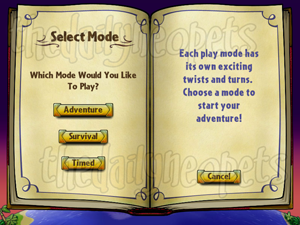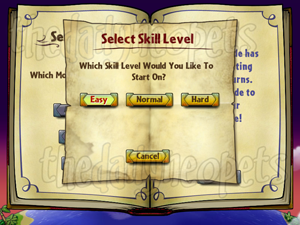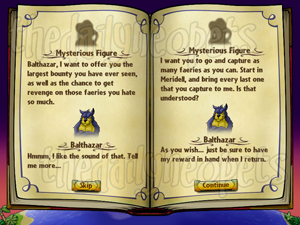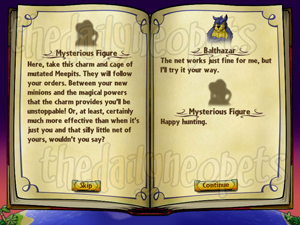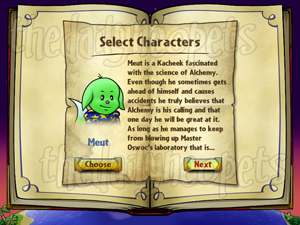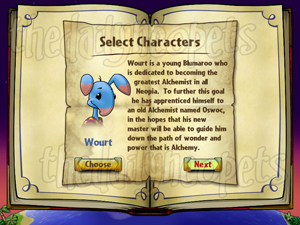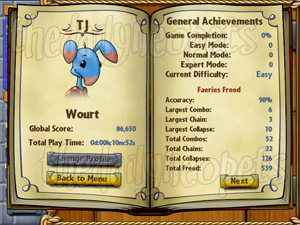Codestone Quest
Introduction
Neopets: Codestone Quest is a multi-platform game which is soon to be released by Neopets and Nick.com. The goal of this game is to help an alchemist named Oswoc who needs codestones to activate a mysterious spell, and you must travel to seven Faerie Rings to collect them. Trouble is brewing, though, as the evil Balthazar is kidnapping faeries in record numbers. Free the faeries, collect codestones, and save the day in this Neopets adventure.
Screenshots!
Here is the opening screen, the graphics are pretty amazing through this entire thing if I do say so myself. Give it a click to view a nice big image of it!
It has a pretty basic menu system with even more cool graphics. Check out this preview. Click for a large image, once again.
Here's just a quick run down of the "How to Play" option from the menu!
After reading the How to Play section, since everyone always reads the instructions, you can click on Start from the menu! It's going to start to get exciting here in a minute. These next two screenshots allow you to select your mode and skill level, I choose Adventure and as you can see Easy. :P
There are then three introduction pages before we're on our way to select our first character! Take a peek, to view the large image give it a click.
Yay. It's finally time to select our character. Now, in the demo version that we had there were only two options in characters, take a look! I choose Wourt, the blue Blumaroo.
Check out this cool world map. Some worlds are missing that are on Neopets.com :o But that's alright. In the demo version we could only choose Meridell to play in.
So, after selecting our only choice, Meridell, we were greeted by Aethia!
And then your Map of Meridell! Each 'X' on this map represents each step in this land/level. At each step the puzzles get harder and more challenging! I was only on step 1 it appears.
Ladies and gentleman, boys and girls, the moment you've all been waiting for... It's game time! The image on the left is a picture of step 1. A long line of faeries start to follow that line, the goal is to shoot what you have in your shooter below to match the same colors, as it says on that image. The image on the right is how I did on level 1! 97% accuracy, pretty impressive eh?
At any time during your game you can click on the Menu button, on the bottom left corner, where you can access a few different things, such as your profile. Your profile gives you a full run down of your character and your over all game stats! Look, my accuracy improved to 98%!
Conclusion
If everything else wasn't locked we would have screenied the entire game for the world to see, but alas that's why they call it a demo I guess. Do you want to give the demo a try? Well, you can download the demo yourself, just check out this page on nick.com  and click on the Try It For Free button - you can't miss it.
and click on the Try It For Free button - you can't miss it.
We love hearing from our visitors about Neopets, or anything really. If you have downloaded this demo and want to comment on it, then why not check out our Neopets Community where Neopet users just like you are chatting every day!
Alerts
 The Snowager
The SnowagerNext sleep in 6h, 51m, 52s.
 Next Possible Wake
Next Possible WakeOct 16: 1 AM/PM NST
Oct 17: 6 AM/PM NST
Oct 18: 11 AM/PM NST
Oct 19: 4 AM/PM NST
Neopia Today
The Runway Contest
Recently At Forums
- Wheel of Monotony Receives Update!
- Happy Jetsam Day!
- Thursday, October 16
- Wednesday, October 15
- Happy Bori Day!