Block Neopets Advertisements in Google Chrome
So, you're using Google Chrome and you want to get rid of those bandwidth-hogging, CPU-draining (not to mention downright irritating) advertisements that Neopets flashes in your face? Not a problem. With Chrome's extensions system, adding ad blocking functionality to your browser should be a breeze. All you need is a version of Google Chrome that supports extensions (that's versions 4 and up). If you're not sure what version of Chrome you have installed, click on the wrench and select 'About Google Chrome'.
We're going to install an extension that will allow Chrome to get rid of the advertisements on Neopets (and elsewhere on the web too). Just follow this link to get to the extension's page  , then click on the large blue 'ADD TO CHROME' button. Chrome should show a warning like the one below.
, then click on the large blue 'ADD TO CHROME' button. Chrome should show a warning like the one below.
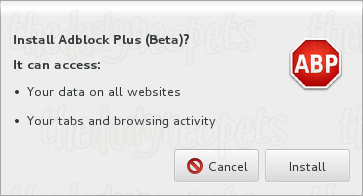
This warning is shown because the extension needs to run its code on all the web pages you visit (otherwise it couldn't block the ads on them). If you're fine with that, click 'Install' to go ahead.
Once the extension is installed, everything's almost done. Adblock Plus comes with an excellent default set of filters that should block almost all of the ads on Neopets (and on other websites). However, there are a few ads that it misses, so we've written some custom filters to sort that out as well. Click on the link below to subscribe to them (and click the 'Add' button in the tab that pops up).
Click here for TDN's filter list
And you're all set! Have fun on Neopets!
Alerts
 The Snowager
The SnowagerNext sleep in 0h, 58m, 37s.
 Next Possible Wake
Next Possible WakeAug 30: 9 OR 10 AM/PM NST
Aug 31: 2 OR 3 AM/PM NST
Sep 1: 1 AM/PM NST
Sep 2: 6 AM/PM NST



