Neomails
Neomails are essentially private messages on Neopets for users aged 13 and older. It's that simple. Whenever you get a Neomail, you will have an "alert" on Neopets. It will be an icon above the navigation links (next to the logo) that looks like this:
are essentially private messages on Neopets for users aged 13 and older. It's that simple. Whenever you get a Neomail, you will have an "alert" on Neopets. It will be an icon above the navigation links (next to the logo) that looks like this:

The Basics
First of all, to get to the Neomails homepage, hover over "My Account" in the navigation and click on "Neomails". Or you can just click this link  . If you look near the top of the page below the navigation, you'll see a line of links. You only need the first three for Neomails: inbox, send, and folders. The first two are pretty self-explanatory. Click on Inbox to view your neomails (received), and click on Send to send a neomail.
. If you look near the top of the page below the navigation, you'll see a line of links. You only need the first three for Neomails: inbox, send, and folders. The first two are pretty self-explanatory. Click on Inbox to view your neomails (received), and click on Send to send a neomail.
Folders
The third link is folders. Folders help to sort out your inbox, basically, since you can only have up to 100 neomails in your inbox. Once you reach 100 neomails, you cannot receive any more non-TNT neomails. Neomails in folders, on the other hand, do not count toward the 100. However, neomails in folders are automatically deleted after 90 days. To create a folder, simply click on Folders and then use the box provided.
Actions
In your inbox, you'll see that there's a checkbox next to all of the neomails you've received. Near the bottom, there's a dropdown box. In the dropdown box is basically a list of possible "actions" for neomails, such as deleting them or moving them to a folder. Once you hit submit, all neomails with a checked box (as mentioned earlier) will be affected by the action. For instance, if you check all the neomails on the page of your inbox and select Delete, all the neomails will be deleted once you hit "Submit".
Sending Neomails
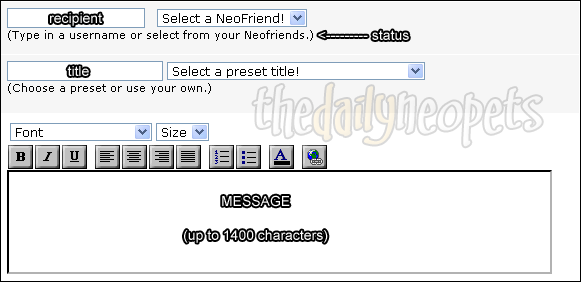
Part of the Send Neomails page is shown above. The first box is where you type in the username of who you want to send the Neomail to (or select a Neofriend from the dropdown). Once you click outside of that box, the "status" will appear below it. It will tell you if your inbox is full, if you have blocked non-neofriend neomails (if he/she is not a NF), if the other user is under 13, frozen, has blocked non-neofriend neomails, or has a full inbox. Basically, all but the first two things means that you cannot send the neomail. Otherwise, it will tell you that you will have "no problem neomailing that user".
The Title box is where you type in your title or select a preset title from the dropdown. As for the Messages box, you can select what font face and size to use for your neomail and, most importantly, type your message.
The Avatar
Randomly awarded while sending a neomail or viewing your inbox. Are you a Neomail addict?
Alerts
 The Snowager
The SnowagerNext sleep in 1h, 1m, 30s.
 Next Possible Wake
Next Possible WakeOct 28: 2 AM/PM NST
Oct 29: 7 AM/PM NST
Oct 30: 12 AM/PM NST
Oct 31: 5 AM/PM NST
Neopia Today
The Runway Contest
Recently At Forums
- Tuesday, October 28
- Happy Korbat Day!
- Monday, October 27
- Vote for the obelisk War! Round 323
- Sunday, October 26



